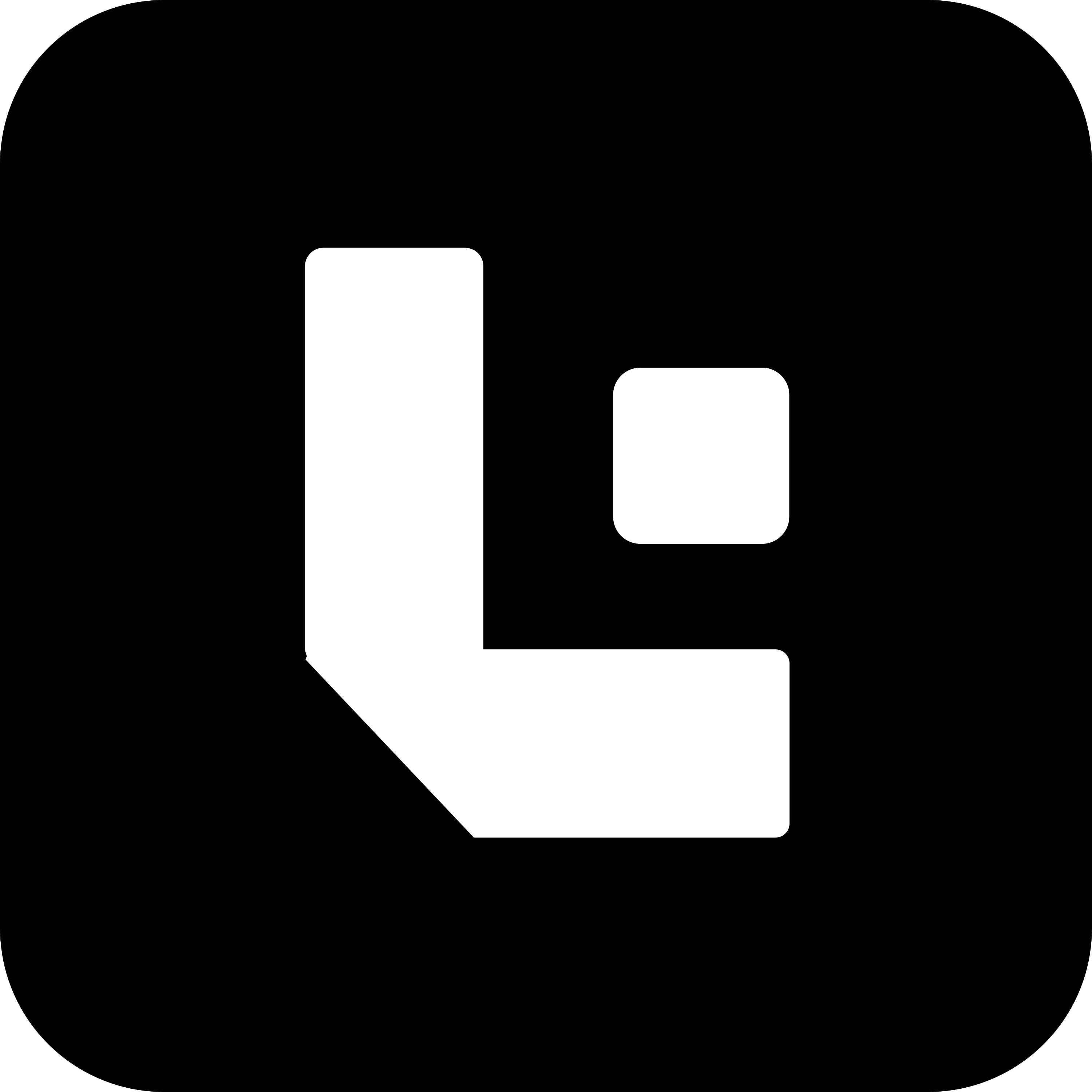Standardized Coding Practices for Developers and Reviewers
1. Looping Best Practices
- Use
forloops for definite iterations: When you know the number of iterations beforehand, use aforloop. This is ideal when you’re working with ranges or collections.
Example:
# Loop through a list of numbersla_numbers = [1, 2, 3, 4, 5]for l_number in la_numbers: frappe.msgprint((number))- Use while loops for indefinite iterations: If the loop continues until a certain condition is met, use a while loop.
Example:
# Keep asking for user input until a valid response is given l_user_input = '' while l_user_input != 'yes': l_user_input = input('Do you want to continue? (yes/no): ')Avoid:
Excessive nesting of loops: Try to avoid more than two levels of nesting in loops as it can make the code harder to understand and maintain.
- Example of excessive nesting (Avoid):
Too many nested loops can be hard to follow
for la_i in range(5): for la_j in range(5): for la_k in range(5): print(la_i, la_j, la_k)Using while True or similar without a clear way to exit the loop can result in the program hanging.
- Example of an infinite loop (Avoid):
Infinite loop without exit condition
while True: print("This will run forever unless manually stopped.")2. Select (Query) Guidelines
Best Practices:
Use parameterized queries to avoid SQL injection. This helps ensure that user input does not interfere with the SQL query logic.
Example:
cursor.execute("SELECT * FROM users WHERE id = %s", (user_id,))Limit query results when needed: If you expect a large number of results, limit the number returned to reduce memory usage and improve performance.
Example:
-- Limit results to the first 100 recordsSELECT * FROM products LIMIT 100;Optimize queries with EXPLAIN: Use the EXPLAIN statement to analyze the performance of your queries and identify potential inefficiencies.
Example:
-- Check the performance of the queryEXPLAIN SELECT * FROM orders WHERE order_date > '2025-01-01';Avoid:
Using SELECT * in queries: Specify the exact columns you need rather thanusing SELECT *. This makes the query more efficient and clearer.Example: (Avoid):
SELECT * FROM users; -- Avoid this, specify columns instead3. Comments Best Practices
Best Practices:
Write meaningful and concise comments: Focus on explaining why the code exists,especially for complex logic, instead of repeating the obvious.Example:
#### Calculate the total cost after tax. The tax rate is fixed at 0.1.l_total_cost = cost * (1 + 0.1)Comment on complex logic or algorithms: If you’re implementing a complex algorithm, explain the approach and why it’s necessary.
Example:
#### Using binary search to find an element in a sorted listdef fn_binary_search_leftmost(i_sorted_list, i_key, i_search_key): ##### Prerequisite: The list must be sorted. Then perform binary search. low = 0 high = len(i_sorted_list) - 1 result = -1
while low <= high: mid = (low + high) // 2 mid_dict = i_sorted_list[mid]
if mid_dict[i_key] < i_search_key: low = mid + 1 elif mid_dict[i_key] > i_search_key: high = mid - 1 else: result = mid high = mid - 1 # Move towards left for leftmost occurrence return resultUse TODO comments: Mark areas where future improvements, refactoring, or additional work is required.
Example:
# TODO: Refactor this loop to improve performance when data growsfor l_item in la_large_data: fnProcess(l_item)Avoid:
Unnecessary comments: Avoid commenting every line of code, especially when theoperation is obvious.Example: (Avoid):
# Increment the counter by 1 l_counter += 1 # This comment is unnecessary, as the code is self-explanatory.4. Issue Tracker Guidelines
Best Practices:
Provide clear, detailed issue descriptions: Include what the issue is,how to reproduce it, and the expected versus actual results.Example:
Bug: User unable to log in with valid credentials Steps to reproduce:
- Open the application
- Enter username and password
- Click on the login button Expected result: User should be logged in successfully Actual result: Login button becomes unresponsive
Avoid:
Vague issue descriptions: Do not submit issues that are unclear orlack enough detail for the team to reproduce and fix the problem.Example (Avoid):
Issue: Login doesn't work(This description does not help in reproducing or understanding the issue)
Duplicate issues: Always check if a similar issue already exists before creatinga new one.5. Additional Development Best Practices
Best Practices:
Write modular and reusable code: Break your code into small functions orclasses that perform one task, making it easier to maintain and test.Example:
def fn_calculate_total_cost(i_cost, i_tax_rate): return i_cost * (1 + i_tax_rate)
def fn_print_invoice(i_total_cost): print(f'Total cost: ${i_total_cost}')Use version control (e.g., Git): Follow a consistent branching model (e.g., Gitflow) to keep track of features, bugs, and releases.
Write tests for your code: Automated tests help ensure your code works as expected and can handle edge cases.
Example:
def fn_test_calculate_total_cost(): assert fn_calculate_total_cost(100, 0.1) == 110Avoid:
Hardcoding values: Avoid embedding fixed values directly in your code.Instead, use constants or configuration files.
Example (Avoid):Hardcoding the tax rate
l_total_cost = l_cost * (1 + 0.15) # Tax rate should not be hardcoded like thisProcessing Concept
Parallel cursor Processing in Python
What Is Parallel cursor Processing?
- Parallel cursor processing is a performance optimization technique used to process multiple related datasets without repeatedly scanning them from the start.
- It works by keeping pointers (cursors) in each dataset, starting the next search from the last matched position instead of restarting from the first record.
- This is especially efficient when datasets are sorted by the same key and need to be processed sequentially.
When to Use It
- Processing parent–child or multi-level related records.
- All datasets are sorted on the join key (e.g., parent or name).
- You need to merge/enrich data efficiently without restarting loops.
Common Usecase
Dataset 1 — Sales Orders (Jan)
| SO ID | Customer |
|---|---|
| SO-001 | John Doe |
| SO-002 | Jane Smith |
Dataset 2 — Sales Order Items
| SO ID | Item Code | Amount |
|---|---|---|
| SO-001 | ITM-001 | 500 |
| SO-001 | ITM-002 | 700 |
| SO-002 | ITM-003 | 300 |
Dataset 3 — Sales Taxes and Charges
| SO ID | Account Head | Rate |
|---|---|---|
| SO-001 | VAT | 5 |
| SO-001 | GST | 10 |
| SO-002 | GST | 7 |
| so=002 | VAT | 8 |
Target Output
| SO ID | Customer | Item Code | VAT | GST |
|---|---|---|---|---|
| SO-001 | John Doe | ITM-001 | 5 | 10 |
| SO-001 | John Doe | ITM-002 | 5 | 10 |
| SO-002 | Jane Smith | ITM-003 | 8 | 7 |
Wrong Way (Nested Loops — Slow)
la_sales_orders = frappe.get_all("Sales Order", filters={"transaction_date": ["between", ["2025-08-01", "2026-03-01"]]}, fields=["name", "customer", "transaction_date"])la_sales_order_names = [ld_so["name"] for ld_so in la_sales_orders]
la_items = frappe.get_all("Sales Order Item", filters={"parent": ["in", la_sales_order_names]}, fields=["parent", "item_code", "amount"])
la_taxes = frappe.get_all("Sales Taxes and Charges", filters={"parent": ["in", la_sales_order_names]}, fields=["parent", "account_head", "rate"])
l_before_time=frappe.utils.now_datetime()print(l_before_time)la_final=[]
for ld_so in la_sales_orders: ld_final={} ld_final["customer"]=ld_so.customer ld_final["sales_order"]=ld_so.name
for ld_soi in la_items: if ld_so.name == ld_soi.parent: ld_final["item_code"]=ld_soi.item_code for ld_sot in la_taxes: if ld_so.name == ld_sot.parent: ld_final[ld_sot.account_head]=ld_soi.amount*ld_sot.rate/100 la_final.append(ld_final)
print(la_final)
l_after_time=frappe.utils.now_datetime()print("After Time",l_after_time)print(l_after_time-l_before_time)Problem: Each loop starts from the beginning — scans same data multiple times.
Right Way (Parallel Cursor — Fast)
la_sales_orders = frappe.get_all("Sales Order", filters={"transaction_date": ["between", ["2025-08-01", "2026-03-01"]]}, fields=["name", "customer", "transaction_date"], order_by='name' )
la_sales_order_names = [ld_so["name"] for ld_so in la_sales_orders]log("Parent SO Names:\n" + str(la_sales_orders_names))
la_items = frappe.get_all("Sales Order Item", filters={"parent": ["in", la_sales_order_names]}, fields=["parent", "item_code", "amount"], order_by='parent')la_taxes = frappe.get_all("Sales Taxes and Charges", filters={"parent": ["in", la_sales_order_names]}, fields=["parent", "account_head", "rate"], order_by='parent')
l_before_time=frappe.utils.now_datetime()print(l_before_time)la_final=[]
l_so_item_cursor=0l_so_tax_cursor=0l_counter=0for ld_so in la_sales_orders: ld_final={} ld_final["customer"]=ld_so.customer ld_final["sales_order"]=ld_so.name for iIdx,ld_soi in enumerate(la_items[l_so_item_cursor:], start=l_so_item_cursor): l_so_item_cursor = iIdx if ld_so.name != ld_soi.parent: ld_final["item_code"]=ld_soi.item_code break for iIndex,ld_sot in enumerate(la_taxes[l_so_tax_cursor:], start=l_so_tax_cursor): l_counter=l_counter+1 l_so_tax_cursor = iIndex if ld_so.name != ld_sot.parent: break ld_final[ld_sot.account_head]=ld_soi.amount*ld_sot.rate/100 la_final.append(ld_final)
print(la_final)
l_after_time=frappe.utils.now_datetime()print("After Time",l_after_time)print(l_after_time-l_before_time)How This Works
- All datasets are sorted by the same key (name for parent, parent for child tables).
- item_cursor moves forward through Sales Order Items without going back.
- tax_cursor moves forward through Taxes without going back.
- For each SO, items and taxes are processed only once.