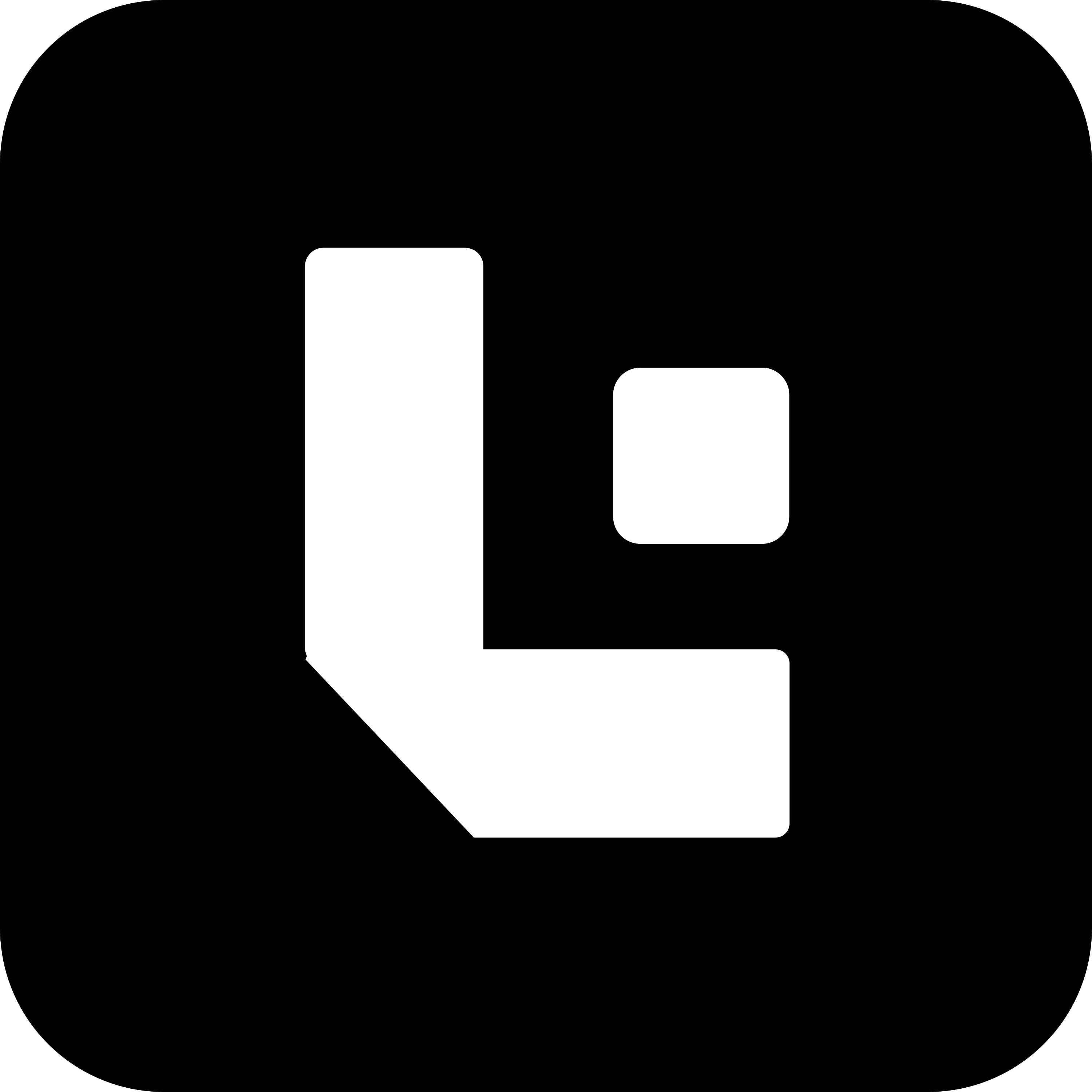Introduction to Comment Line Standard
These guidelines explain how to write meaningful comments in your code.
The goal is not to describe what the code does in plain English, but why it is written that way, so the next developer understands the purpose and reasoning.
1. Comment Every Line
- Rule: Each line should have a comment — either a half-line comment at the end or a full-line comment above it.
- Purpose: Helps future developers understand the reason for that line.
❌ Wrong:
In python
la_total_sales = fn_get_sales() # Get salesin javscript
const LaTotal = fnGetTotalSales(); // Get total✅ Right:
In python
# Fetch sales for this quarter to calculate commissionla_total_sales = fn_get_sales()In javascript
// Fetch total sales for this quarter to validate commission eligibilityconst LaTotal = fnGetTotalSales();2. Explain the Reason, Not the Obvious Action
- Rule: Comments should tell why the code is needed or what problem it solves, not just restate the code.
- Purpose: The reader already sees what the code does; they need to know the context.
❌ Wrong:
In python
l_total = 0 # Set total to 0
for l_price in la_item_prices: l_total = l_total + l_price # Add price to total
if l_total > 1000: frappe.msgprint("High value order") # Show messageIn javascript
let lTotal = 0; // Set total to 0//loop through each item pricesfor (let lPrice of iaItemPrices) { lTotal = lTotal + lPrice; // Add price to total}//if total is above 1000 show a messageif (lTotal > 1000) { frappe.msgprint("High value order"); // Show message}✅ Right:
In python
l_total = 0 # Start from zero so we can accumulate the Sales Order total for validation# Add up all item prices so we can validate the Sales Order total before savingfor l_price in la_item_prices: l_total = l_total + l_price # Include the item's price in the grand total for final validation# We check if the total order value is above $1000 because company policy says such orders need manager approvalif l_total > 1000: frappe.msgprint("High value order") # Tell the user so they can request approval before continuingIn javascript
let lTotal = 0; // Start from zero so we can accumulate the Sales Order total for validation
// Add up all item prices so we can validate the Sales Order total before savingfor (let lPrice of iaItemPrices) { lTotal = lTotal + lPrice; // Include the item's price in the grand total for final validation}// We check if the total order value is above $1000 because company policy says such orders need manager approvalif (lTotal > 1000) { frappe.msgprint("High value order"); // Tell the user so they can request approval before continuing}3. Multiline Function Comments
- Rule: Every function must have a multiline comment block above it describing: - Purpose: What the function does and why it exists - Parameters: Name, type, purpose - Returns: Type and meaning
- Purpose Makes functions self-explanatory to future readers. Common Syntax
"""Purpose: <why it exists>@params: <name> (<type>) - <purpose>Returns: <type> - <meaning>"""❌ Wrong:
In python
# Calculate totaldef fn_calculate_order_total(ia_item_prices): l_total = sum(ia_item_prices) return l_totalIn javascript
// Function to calculate final pricefunction fnCalculateOrderTotal(iaIemPrices) { // initiate a variable to store final price let lTotal = 0; // Add all prices iaIemPrices.forEach(lPrice => lTotal = lTotal + lPrice); return lTotal;}✅ Right:
In python
"""Purpose: Calculate the total price of items in a Sales Order. Useful for validating totals before saving the document.
@params: item_prices (list[float]) - List of item prices in the Sales OrderReturns: float - Sum of all item prices"""def fn_calculate_order_total(ia_item_prices): l_total = sum(ia_item_prices) # Add up all prices return l_total # Return the total price for all itemsIn javascript
/*Purpose: Calculate the total price of items in a Sales Order. Useful for validating totals before saving the document.
@params: itemPrices (Array<number>) - List of item prices in the Sales OrderReturns: number - Sum of all item prices*/function fnCalculateOrderTotal(iaIemPrices) { // Start with 0 because we'll accumulate item prices to get total let lTotal = 0; // Add each item's price to running total so we get the final amount iaIemPrices.forEach(lPrice => lTotal = lTotal + lPrice); // Return the total price for all items return lTotal;}4. Story Reference at the Top of Scripts
- Rule: Always add a story/task reference at the top of client scripts and server scripts. Common Syntax
Story Reference: US-<YEAR>-<ID>