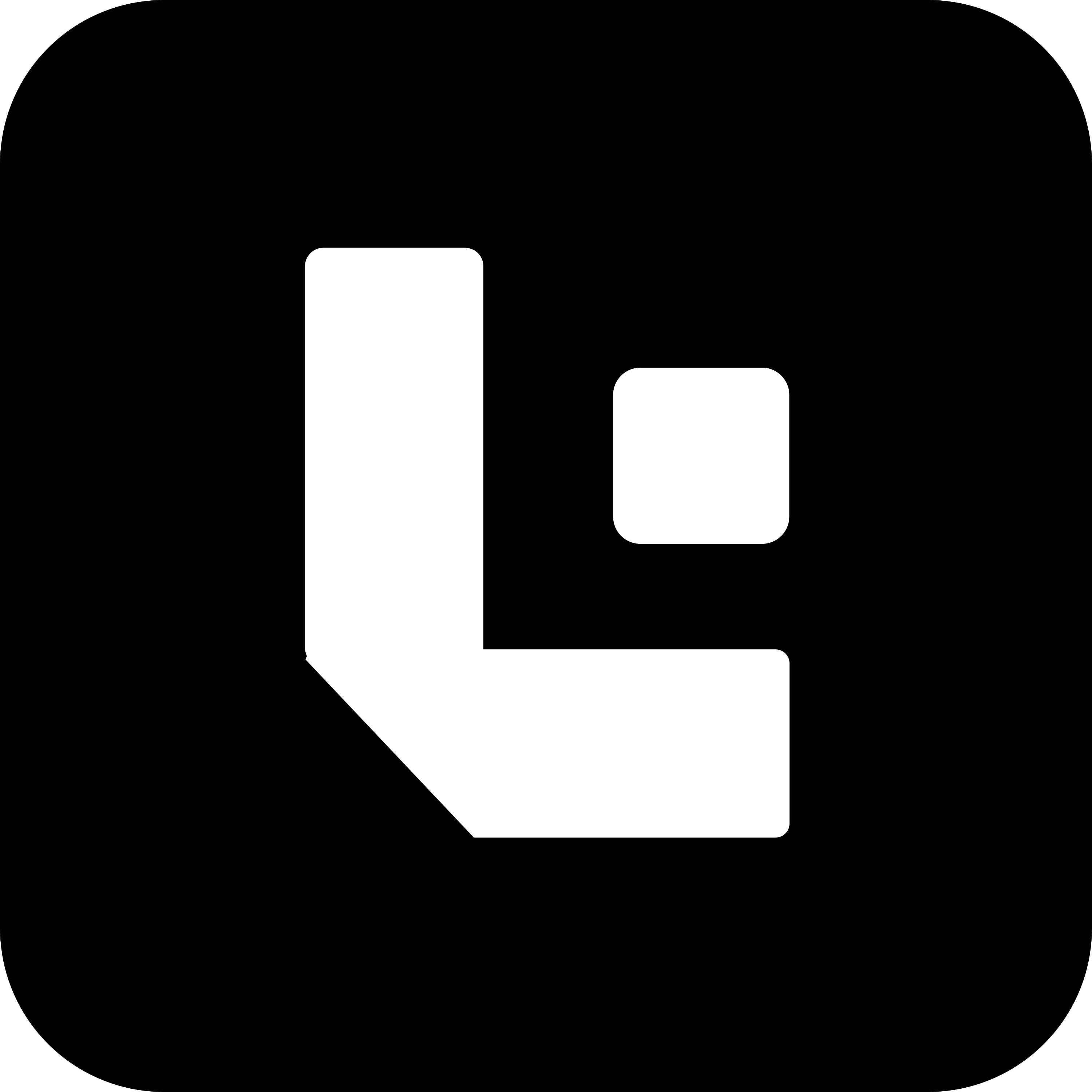How It Works - LENS AI Test Pilot
LENS AI Test Pilot is designed to make the testing process smoother and faster by automating the creation and execution of test cases. Here’s a step-by-step guide to get you started:
1. Configure the Scenario in the Test Case Configurator
The first step is to define your test scenario in the Test Case Configurator. This is a simple interface where you can specify the steps and conditions you want to test in your web application. You don’t need to worry about writing any code; just outline the test scenario in plain language.
- Define the Scenario: Describe the user flow or behavior you want to test.
- Specify Conditions: Add any required conditions such as inputs, actions, or expected results.
- Save the Scenario: Once you’ve completed defining your test, save it within the Test Case Configurator.
The Test Case Configurator will then automatically translate your scenario into a structured test case format, preparing it for the next step.
2. Set Up the Generator Package
Once your test scenarios are configured, it’s time to set up the Generator Package. This package is responsible for generating the actual test scripts based on the scenarios you’ve defined.
- Install the Generator Package: The Generator Package is installed through a simple setup process, ensuring everything you need is in place.
- Connect the Test Case Configurator: Ensure the test data and scenarios from the Test Case Configurator are linked to the Generator Package.
- Configure Settings: Customize any settings related to the test environment, such as test data storage or execution parameters.
This setup ensures that the automation process runs smoothly and your generated scripts are aligned with your project’s structure.
3. Run the Test Scripts
After the setup is complete, you can now run the generated test scripts. The LENS AI Test Pilot tool will automatically execute the tests in parallel with your development, ensuring both testing and coding happen simultaneously.
- Execute the Tests: Run the tests directly from the tool, and it will begin checking your application’s functionality.
- Monitor the Results: The tool provides real-time feedback and detailed reports on the test outcomes, highlighting any errors or issues found.
- Iterate: Based on the results, you can modify the application or the test scenarios, and the tool will quickly generate updated scripts to re-run.
This step completes the continuous feedback loop, allowing both developers and testers to work efficiently without the need for manual testing.
4. Update and Manage Tests
As your project evolves, it’s important to keep your tests up to date. LENS AI Test Pilot offers centralized test management, making it easy to modify, add, or remove test scenarios. Simply return to the Test Case Configurator, adjust the scenario as needed, and the tool will automatically update the generated test scripts.
With LENS AI Test Pilot, testing is no longer a bottleneck. You can confidently automate tests, run them in parallel with development, and maintain quality at a fast pace.