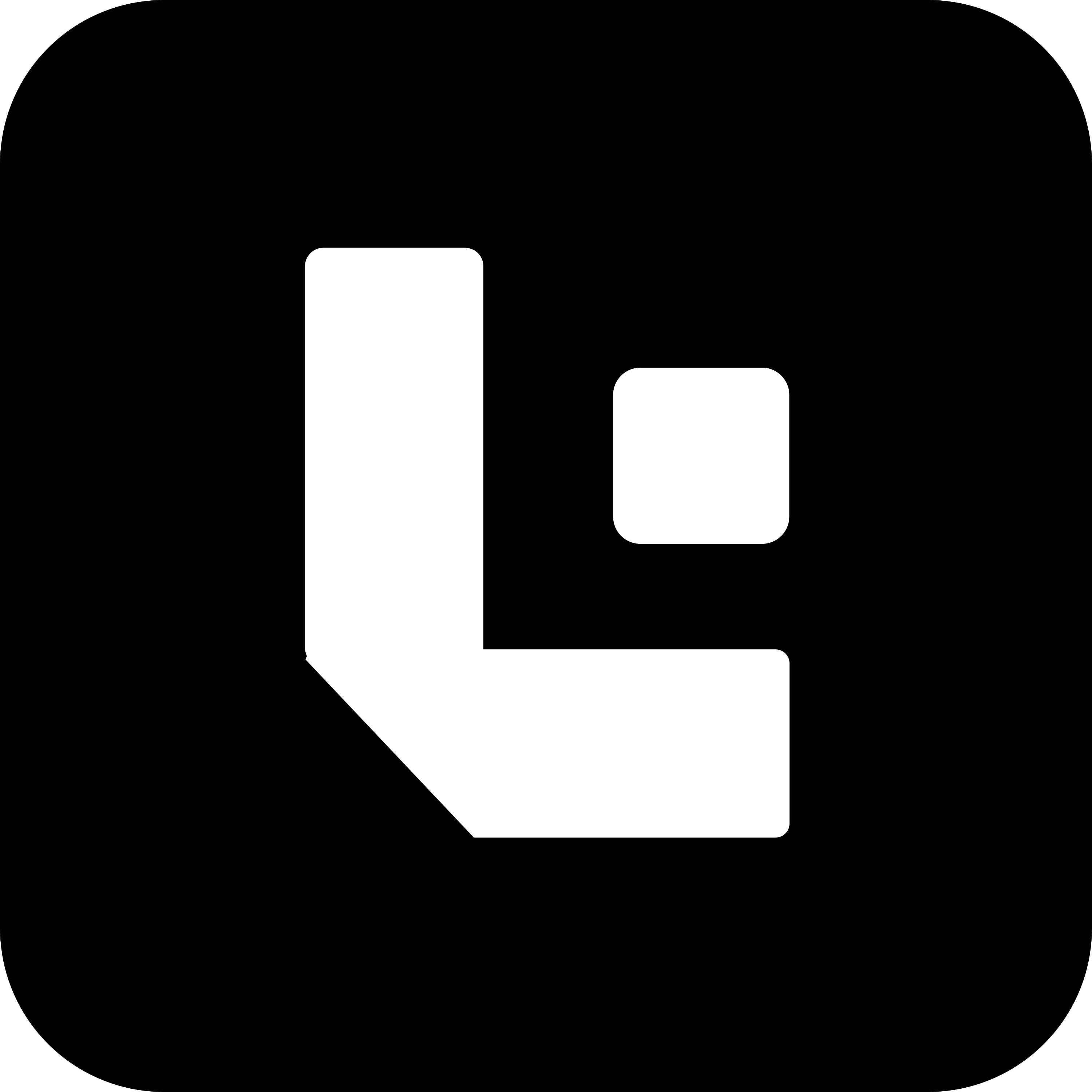Adding Test Configurations in Test Fields Child Table
Steps to Configure the Action Onload
The Onload action is used to test specific field properties and behaviors when a form is first loaded.
🔹 Note: Leave the
Pos(Position) value unchanged. It determines the execution order of the test steps.
Configuration Guide
| Field | Description |
|---|---|
Action | Set this to Onload to specify the test should run on form load. |
Pos | Position number of the action. Leave this unchanged (e.g., 10). |
Field Name | The technical name of the field you want to test (e.g., title, order_type). |
Value | The expected value or label of the field (optional). |
Data Type | The data type of the field (e.g., Select, Link, Data). |
Is Mandatory | Mark as ✅ if the field should be mandatory. |
Is Read Only | Mark as ✅ if the field should be read-only. |
Is Hidden | Mark as ✅ if the field should be hidden. |
Is Child | Mark this if the field belongs to a child table. |
Tab | The tab where the field is located, if applicable. |
Example Configuration
| No. | Pos | Action | Field Name | Value | Data Type | Is Mandatory | Is Read Only | Is Hidden | Is Child | Tab |
|---|---|---|---|---|---|---|---|---|---|---|
| 1 | 10 | Onload | ||||||||
| 2 | 10.01 | order_type | Sales | Select | ✅ | ✅ | ❌ | Details | ||
| 3 | 10.02 | quotation_to | Customer | Link | ✅ | ❌ | Details |
Summary
This configuration allows you to validate how fields behave when the form loads — ensuring they are mandatory, read-only, or hidden as required.