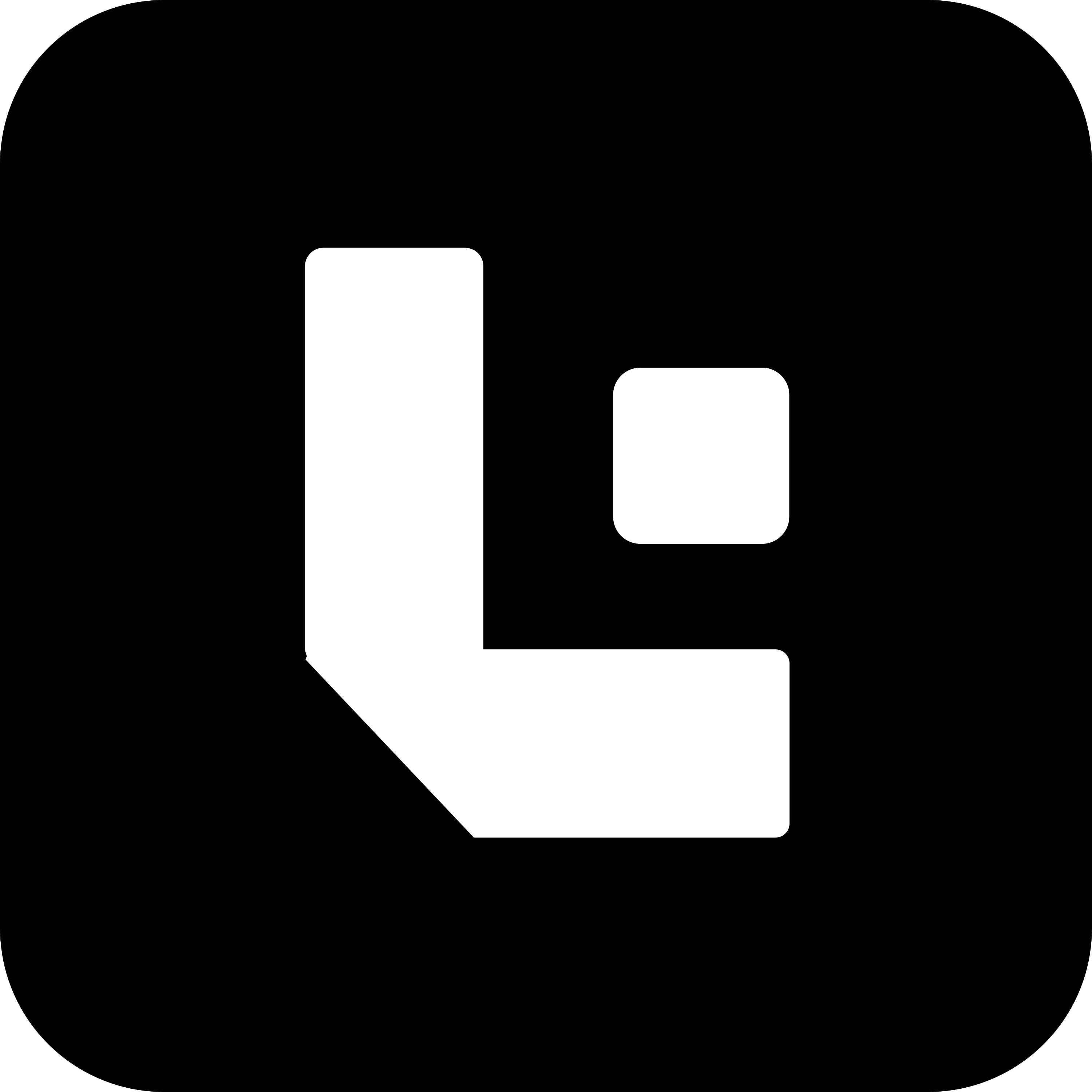Adding Test Configurations in Test Fields Child Table
Steps to Configure Save, Submit, Cancel, and Delete Actions
These actions simulate basic user operations on forms in Lens AI Test Pilot. They help you test how the form behaves during each critical state change — from saving to deleting.
🔹 Note:
- These actions are standalone, meaning they don’t require field-level input.
- Typically placed at top-level positions (e.g.,
10,20,30,40), based on when they occur in the test sequence.
Configuration Guide
| Field | Description |
|---|---|
Action | Use one of: Save, Submit, Cancel, or Delete. |
Pos | Order of the action in the test sequence (e.g., 10, 20, etc.). |
Field Name | Leave blank. |
Value | Leave blank. |
Data Type | Not applicable. |
Is Child | Not applicable. |
Tab | Not required. |
Example Configuration: Save → Submit → Cancel → Delete
| No. | Pos | Action | Field Name | Value | Data Type | Is Child | Tab |
|---|---|---|---|---|---|---|---|
| 1 | 10 | Save | |||||
| 2 | 20 | Submit | |||||
| 3 | 30 | Cancel | |||||
| 4 | 40 | Delete |
Summary
- Save: Triggers form save; validates required fields and triggers server-side logic.
- Submit: Submits the form and locks it (if applicable).
- Cancel: Cancels a previously submitted form (reverts it to draft).
- Delete: Deletes the form permanently.