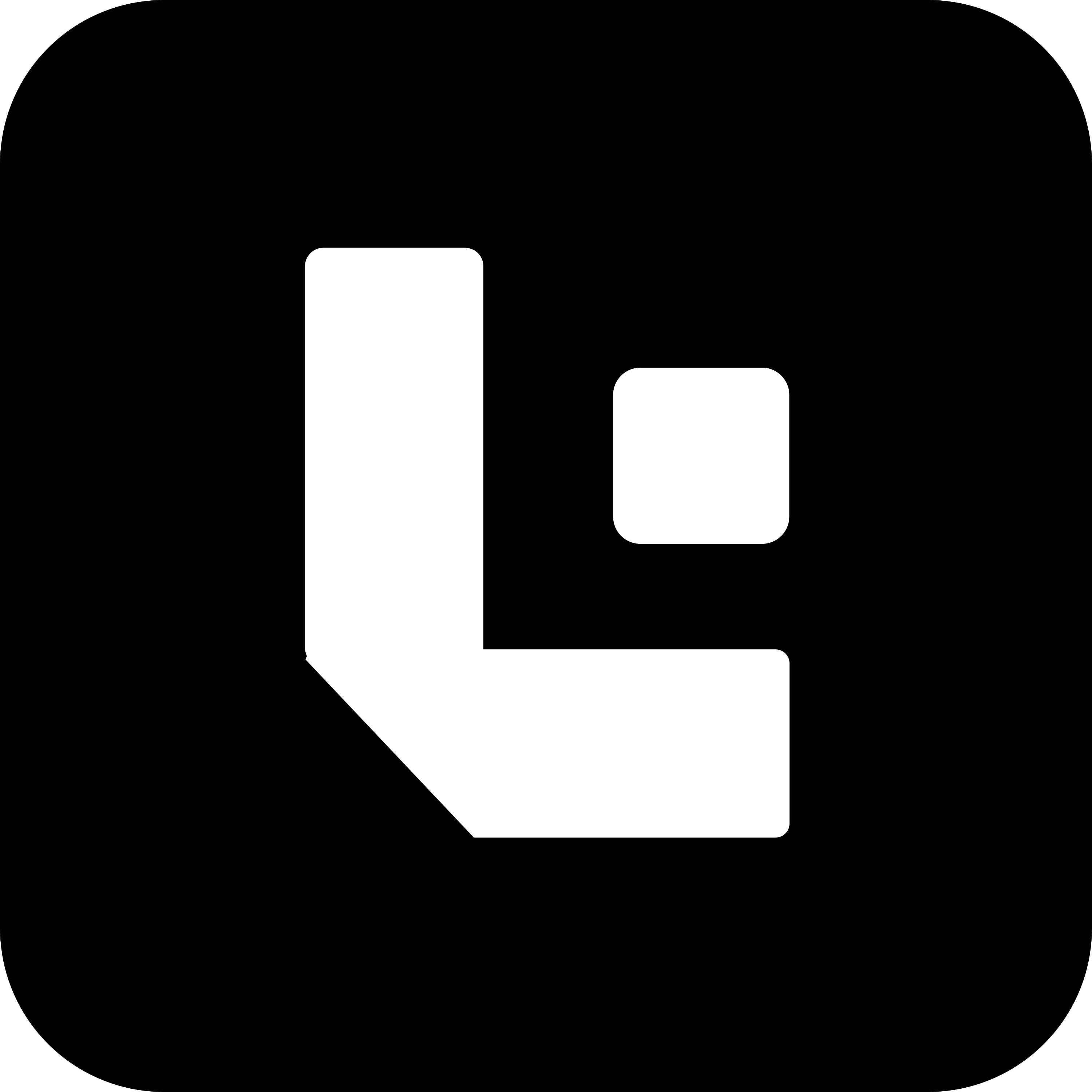Common Issues and Solutions
1. Cypress TypeScript Configuration Error: Fixing .ts File Extension Handling
Issue:
When working with Cypress and TypeScript, you might encounter an error related to the .ts (TypeScript) file extension. This error typically occurs because Cypress doesn’t recognize or properly handle the TypeScript configuration in the default setup.
Solution: To resolve this issue, you need to update the TypeScript configuration in your project.
- Step 1: Locate the
tsconfig.jsonfile in your project root. - Step 2: Find the
compilerOptionssection, and change themoduleoption fromcommonjstoesnext.
Here is an example of how your tsconfig.json file should look:
2. CORS Error While Testing Locally
Issue:
If you’re testing locally and encounter CORS (Cross-Origin Resource Sharing) errors, this issue might be due to the target site not allowing your local development environment to make requests to it.
Solution:
To resolve this issue, you need to adjust the CORS configuration on the target site where your tests are being run.
- Step 1: Go to the target site’s configuration file, which can usually be found at
sites/{your-site}/site_config.json. - Step 2: Add or modify the CORS settings to allow requests from your local environment.