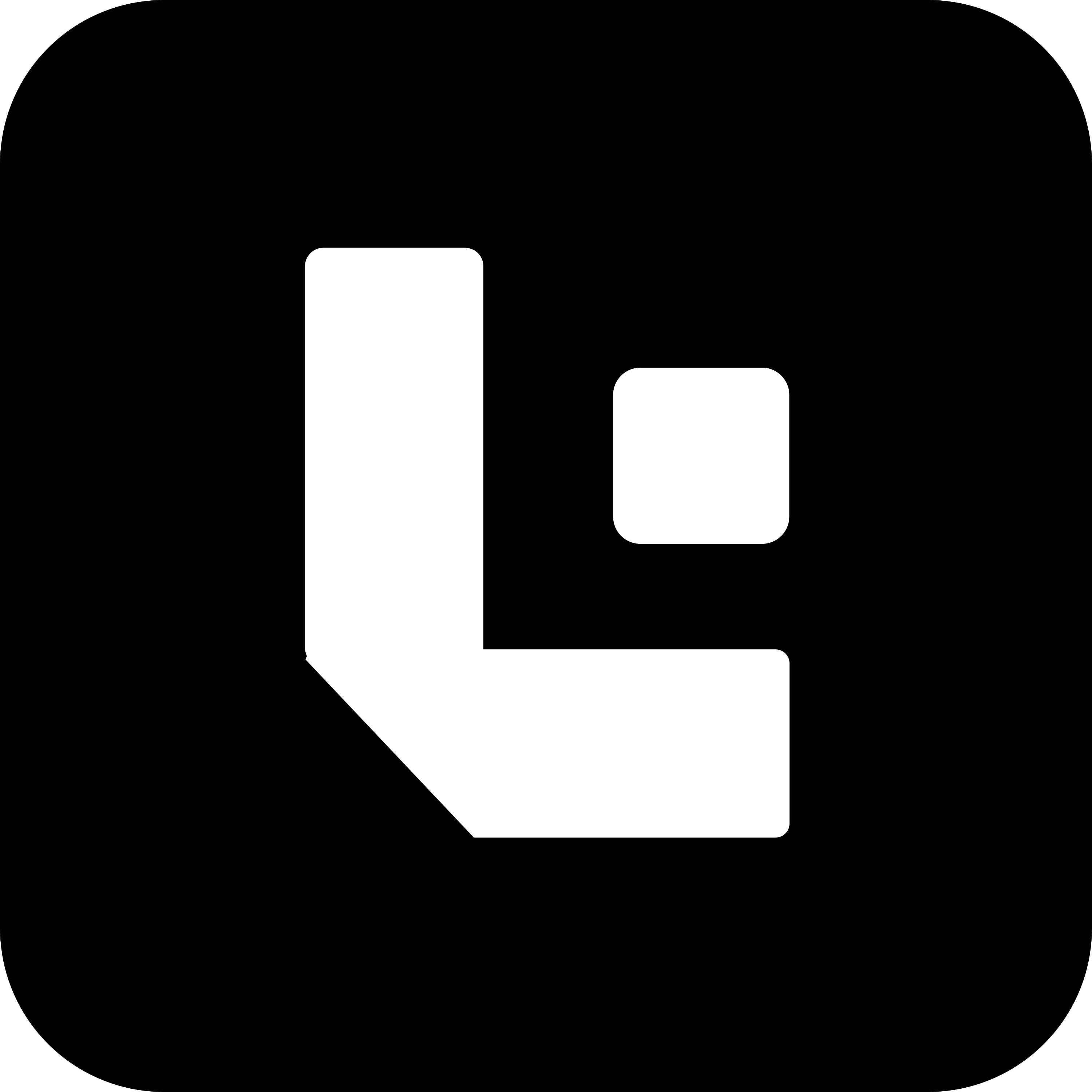Bench Commands
Bench fixtures Command
Generate a .json file containing the data and settings you want to migrate
Pre-requisite defined the fixtures in hook file of the custom app
Command Syntax
bench export-fixtures --site <sitename>Use Cases
bench export-fixtures --site dev.localhostSample Output
A custom_field.json file will be created in the path <custom_app>/<custom_app>/fixtures
Bench backup Command
- Use this command to take backup of the site.
- Run this command inside the backend container of your application.
Command Syntax
bench --site <site-name> backupOptions
| Options | Description |
|---|---|
--with-files | Backup along with public and private files |
Use Case
1) Without Flag
bench --site lenstest.lmnas.com backupSample Output
Backup encryption is turned on. Please note the backup encryption key.Backup Summary for lenstest.lmnas.com at 2025-05-29 11:18:07.105285Config : ./lenstest.lmnas.com/private/backups/20250529_111752-lenstest_lmnas_com-site_config_backup-enc.json 282.0BDatabase: ./lenstest.lmnas.com/private/backups/20250529_111752-lenstest_lmnas_com-database-enc.sql.gz 40.0MiBBackup for Site lenstest.lmnas.com has been successfully completed2) With Flag
bench --site lenstest.lmnas.com backup --with-filesSample Output
Backup encryption is turned on. Please note the backup encryption key.Backup Summary for lenstest.lmnas.com at 2025-05-29 11:21:50.643478Config : ./lenstest.lmnas.com/private/backups/20250529_112132-lenstest_lmnas_com-site_config_backup-enc.json 282.0BDatabase: ./lenstest.lmnas.com/private/backups/20250529_112132-lenstest_lmnas_com-database-enc.sql.gz 40.0MiBPublic : ./lenstest.lmnas.com/private/backups/20250529_112132-lenstest_lmnas_com-files-enc.tar 123.1MiBPrivate : ./lenstest.lmnas.com/private/backups/20250529_112132-lenstest_lmnas_com-private-files-enc.tar 6.3MiBBackup for Site lenstest.lmnas.com has been successfully completed with filesBench restore Command
- Use this command to restore the site with the backup files.
- Run this command inside the backend container of your application.
Command Syntax
bench --site <site-name> restore <path/to/backup-files>Options & Flags
| Type | Description | |
|---|---|---|
--force | flag | Ignore warnings |
--with-public-files | option | Restores the public files of the site |
--with-private-files | option | Restores the private files of the site |
--encryption-key | option | Pass Backup encryption key if the backup file is encrypted (Only use this when you find enc in the backup file names) |
Use Case
1) Without force Flag
bench --site lenstest.lmnas.com restore ./sites/lenstest.lmnas.com/private/backups/20250529_020517-lenstest_lmnas_com-database.sql.gzSample Output
$ bench --site lenstest.lmnas.com restore ./sites/lenstest.lmnas.com/private/backups/20250529_020517-lenstest_lmnas_com-database.sql.gzMySQL root password:Restoring Database for Site lenstest.lmnas.com...Database backup found at ./sites/lenstest.lmnas.com/private/backups/20250529_020517-lenstest_lmnas_com-database.sql.gzExtracting...Database successfully extractedInstalling database...Rebuilding database lenstest_lmnas_com...Database restoredUpdating DocTypes for lenstest.lmnas.com : [========================================]Updating patched modules...Backing up the newly restored database...Backup completeSite restored successfully.2) With force Flag
bench --site lenstest.lmnas.com --force restore \ ./sites/lenstest.lmnas.com/private/backups/20250529_020517-lenstest_lmnas_com-database.sql.gz \ --with-public-files ./sites/lenstest.lmnas.com/private/backups/20250529_020517-lenstest_lmnas_com-files.tar \ --with-private-files ./sites/lenstest.lmnas.com/private/backups/20250529_020517-lenstest_lmnas_com-private-files.tazSample Output
MySQL root password:
App frappe already installed*** Scheduler is enabled ***Site localhost has been restored with files3) With encrypted backup
bench --site lenstest.lmnas.com --force restore \ ./sites/lenstest.lmnas.com/private/backups/20250529_020517-lenstest_lmnas_com-database-enc.sql.gz \ --with-public-files ./sites/lenstest.lmnas.com/private/backups/20250529_020517-lenstest_lmnas_com-files-enc.tar \ --with-private-files ./sites/lenstest.lmnas.com/private/backups/20250529_020517-lenstest_lmnas_com-private-files-enc.tar \ --encrypted-key hgsdajhvfjwtef7363jkhajkfgjSample Output
Provide encryption key for decryption. Decrypting using the provided keyMySQL root password:
App frappe already installed*** Scheduler is enabled ***Site localhost has been restored with filesBench migrate Command
- applies all pending patches and updates the database schema to match the current code.
- Run this command inside the backend container of your application.
Command Syntax
bench --site <site-name> migrateUse Case
bench --site lenstest.lmnas.com migrateSample Output
Migrating lenstest.lmnas.comUpdating DocTypes for frappe : [========================================] 100%Updating DocTypes for payments : [========================================] 100%Updating DocTypes for erpnext : [========================================] 100%Updating Dashboard for frappeUpdating Dashboard for paymentsUpdating Dashboard for erpnextUpdating customizations for AddressUpdating customizations for ContactQueued rebuilding of search index for lenstest.lmnas.comEnabling scheduler in bench
- Commands to manage the scheduler and background jobs statuses for the sites on your bench.
- Run this command inside the backend container of your application.
Command Syntax
bench --site <site-name> enable-schedulerUse Case
bench --site lenstest.lmnas.com enable-schedulerSample Output
Enabling scheduler for lenstest.lmnas.comScheduler enabledDisable scheduler in bench
- Commands to stop the scheduler and background jobs statuses for the sites on your bench.
- Run this command inside the backend container of your application.
Command Syntax
bench --site <site-name> disable-schedulerUse Case
bench --site lenstest.lmnas.com disable-schedulerSample Output
Disabling scheduler for lenstest.lmnas.comScheduler disabledEnabling server script in Version-15 bench
Note: Starting from version 15, Server Scripts are disabled by default.
Command Syntax
bench set-config -g server_script_enabled 1