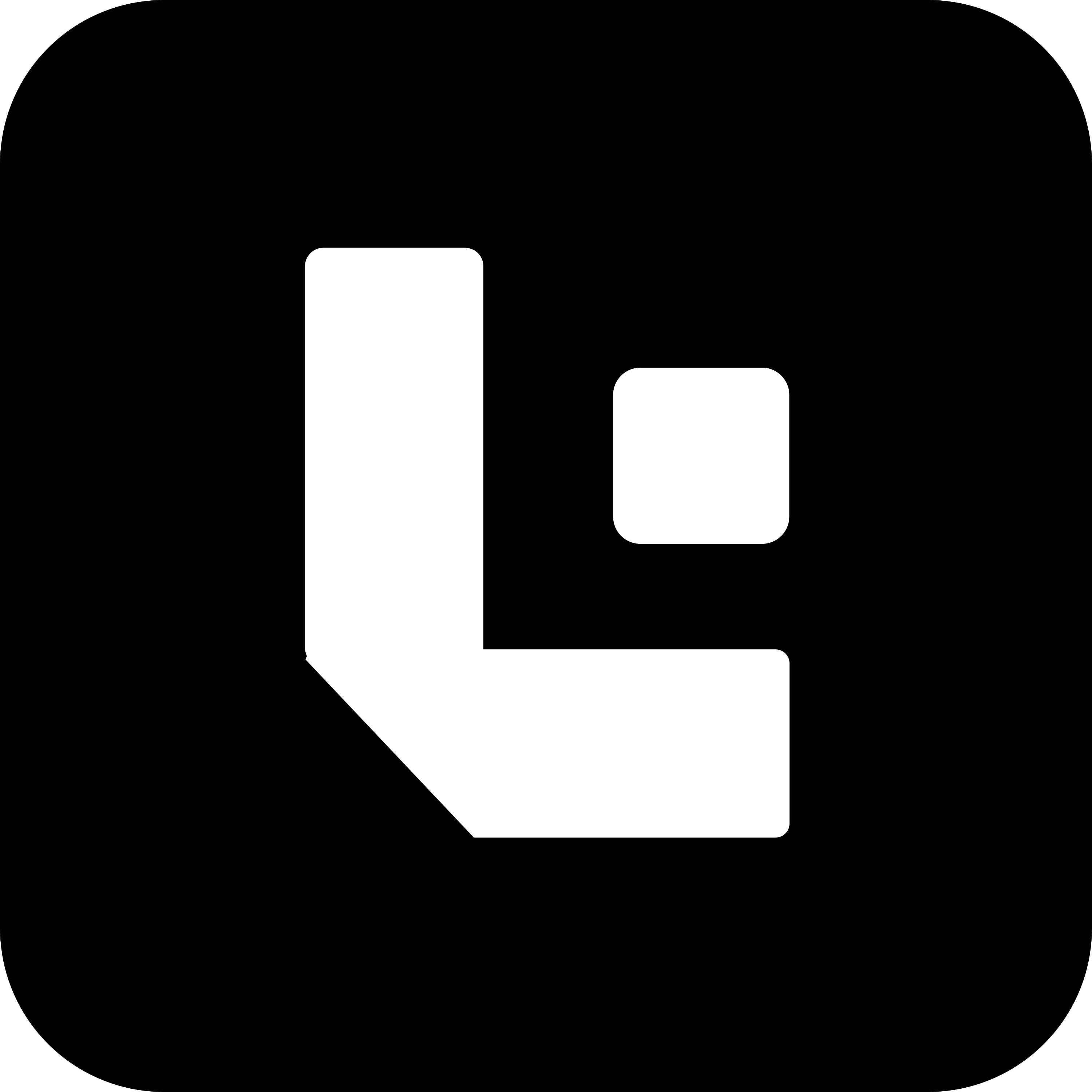Strapi Data Manipulation (Without UI)
Overview
This guide walks you through a developer-friendly workflow to create or update entire Strapi content entries using Postman/Hoppscotch and LLMs (e.g., ChatGPT) instead of relying on the Strapi UI. This approach is ideal when:
-
Creating new content programmatically.
-
Bulk updating translated versions.
-
Reducing manual UI effort for structured content.
⚠️ Not suitable for editing a single field — this is optimized for whole-structure content creation/modification.
Prerequisites
-
Access to your Strapi environment (local/staging/prod).
-
Access to LMNAs Turbo Repo.
-
Postman or Hoppscotch.io installed or accessible.
-
Admin access to Strapi (make sure permissions are enabled for content manipulation via API).
-
GraphQL plugin enabled on Strapi.
Steps
1. Choose the Content Type
Decide which content type you want to work with:
-
Single Types – Global configuration, About Us, etc.
-
Collection Types – Case Studies, Blog Posts, Testimonials, etc.
2. Get the Query Structure
To understand the shape of the data to send or receive, get the query structure:
Option A: Use GraphQL Playground (Strapi Localhost)
-
Navigate to:
http://localhost:1337/graphql -
Use the visual query builder to construct the query.
Option B: Use LMNAs Turbo Query Definitions
-
Navigate to LMNAs Turbo
query.ts -
Copy the query structure for your required content-type.
3. Use an LLM to Generate JSON from Your Content
Once you have the query structure, you can ask an LLM to generate the content structure in JSON format.
Note on Input Content Format
⚠️ The content you provide to the LLM does not have to be in a structured format like field:value.
You can use:
Paragraphs
LinkedIn-style posts
Rough drafts
Even a brainstorming note
The LLM will use the query structure as a target format and transform your unstructured content into the required JSON.
Prompt Example with Natural Content Input
You are a structured JSON generator. Use the GraphQL query format and convert the below rough content draft into the expected JSON.
Query:```graphqlquery CaseStudies { caseStudies { slug name pdfName heroSection { tag header { title subtitle } image { source } buttons { label href formMode } } }}Rough Draft:
SwiftFlow Distributors is one of our standout clients. We helped them use LENS to scale their distribution operations with AI. The results were impressive — they saw reduced human error and better margins.
Their case study is titled “Scaling Distribution with AI” and is available as a downloadable PDF (swiftflow.pdf). The cover image is available at /uploads/swiftflow_cover.png. We tagged this as a Featured Case.
You can read more at /case-studies/swiftflow-distributors or use the button labeled “Read More” which links to that.
4. To translate the Content
If you need the same content in another language (e.g., German de):
Prompt Template for Translation
Translate the following JSON content into German (`de`). Preserve the structure, only translate string values.
Input:{ "slug": "swiftflow-distributors", "name": "SwiftFlow Distributors", "pdfName": "swiftflow.pdf", "heroSection": { "tag": "Featured Case", "header": { "title": "Scaling Distribution with AI", "subtitle": "How SwiftFlow used LENS to increase margin and reduce errors" }, "image": { "source": "/uploads/swiftflow_cover.png" }, "buttons": [ { "label": "Read More", "href": "/case-studies/swiftflow-distributors", "formMode": "link" } ] }}5. Use Postman / Hoppscotch to Push the Data
Now, you can use REST API endpoints to add or update data.
Make sure required permissions are enabled in Strapi for Create, Update, Read operations.
A. Create a New Entry (POST)
-
Method: POST
-
URL:
http://localhost:1337/api/case-studies -
Body:
{ "data": { "slug": "swiftflow-distributors", "locale": "en", "name": "SwiftFlow Distributors", "pdfName": "swiftflow.pdf", "heroSection": { "tag": "Featured Case", "header": { "title": "Scaling Distribution with AI", "subtitle": "How SwiftFlow used LENS to increase margin and reduce errors" }, "image": { "source": "/uploads/swiftflow_cover.png" }, "buttons": [ { "label": "Read More", "href": "/case-studies/swiftflow-distributors", "formMode": "link" } ] } }}B. Update an Existing Entry / Add Translation (PUT)
-
Method: PUT
-
URL:
http://localhost:1337/api/case-studies/<documentId>
(You can get the documentID from a GET request)
To add a German translation (de), set locale to "de" and modify fields:
- URL:
http://localhost:1337/api/case-studies/<documentId>?locale=de
{ "data": { "locale": "de", "name": "SwiftFlow Vertriebsunternehmen", "heroSection": { "tag": "Fallstudie", "header": { "title": "Skalierung des Vertriebs mit KI", "subtitle": "Wie SwiftFlow mit LENS die Marge steigerte und Fehler reduzierte" }, "buttons": [ { "label": "Mehr erfahren", "href": "/de/fallstudien/swiftflow-vertrieb", "formMode": "link" } ] } }}Refer to Strapi’s REST API Docs for detailed behavior of POST, PUT, and localization handling.
Notes
-
Ensure content-type permissions (Settings → Roles → Public/Authenticated → Permissions) are enabled for the required endpoints.
-
Use a custom token for secure write operations if needed.
-
Test locally before pushing to staging/production.