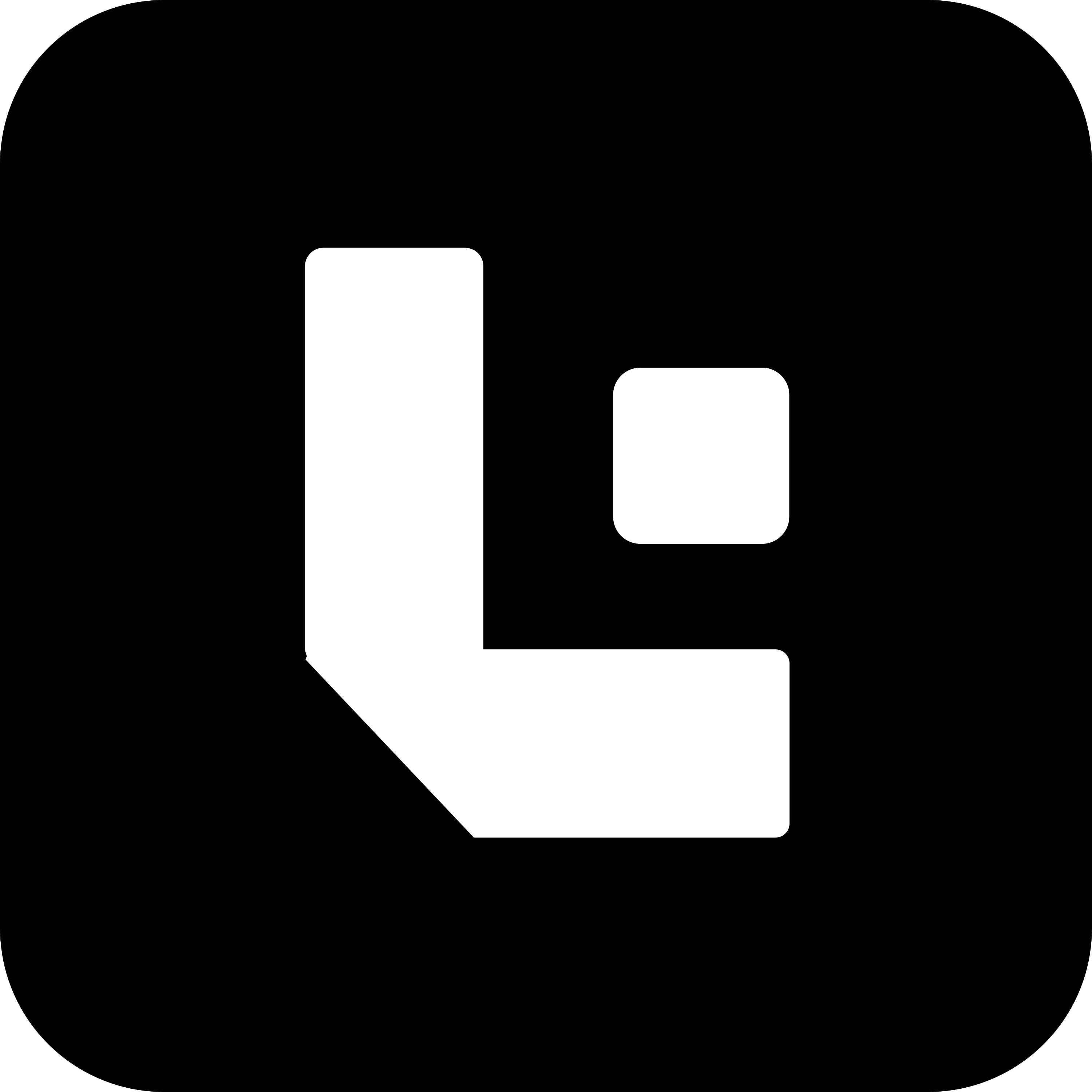Web Development - Cloudinary
Cloudinary Basic Transformation
- Combined Image Transformations using Cloudinary
- Helps to apply multiple image adjustments in a single URL for optimized delivery and styling
Prerequisite : Cloudinary account with uploaded images (public ID available)
Syntax
https://res.cloudinary.com/<cloud_name>/image/upload
URL Explanation:
| URL | Description |
|---|---|
https://res.cloudinary.com/ | Cloudinary’s CDN base URL |
<cloud_name> | Your Cloudinary account’s cloud name |
image | Resource type (e.g., image, video, or raw) |
upload | Delivery type (e.g., upload, fetch, private, etc.) |
<transformation_string> | One or more chained transformation parameters separated by commas |
<public_id> | The unique ID or path of the image uploaded to your Cloudinary account |
<format> | Output format like jpg, png, webp, auto, etc. |
Parameters & Options
| Parameter | Type | Description |
|---|---|---|
w | param | Width in pixels |
h | param | Height in pixels |
c | param | Crop mode: fill, fit, scale, crop, thumb, pad |
e | param | Effect: sepia, grayscale, blur, etc. |
r | param | Radius: r=20, r=max for circle |
q | param | Quality: auto, 80, 100 |
f | param | Format: auto, jpg, png, webp, etc. |
g | param | Gravity: face, auto, north, south |
l_ | param | Overlay: text or image overlay |
x, y | param | Position offset for overlays |
dpr | param | Device pixel ratio: auto, 2.0, 3.0 |
a | param | Angle/rotation: a_90, a_auto_right |
l_ | param | Overlay: text, image overlays |
fl_ | param | Flags: progressive, lossy, preserve_transparency |
t_ | param | Named transformation presets |
Common Patterns or Use Cases
-
fill+rounded corners+quality+format autohttps://res.cloudinary.com/demo/image/upload/c_fill,w_400,h_300,r_20,q_auto,f_auto/sample.jpg -
fit+sepia effect+overlay logo top-righthttps://res.cloudinary.com/demo/image/upload/c_fit,w_500,h_350,e_sepia,l_logo,g_north_east,x_10,y_10/sample.jpg -
thumb+face detection+blur+circle avatarhttps://res.cloudinary.com/demo/image/upload/c_thumb,g_face,w_200,h_200,e_blur:200,r_max/sample.jpg -
crop+face focus+text overlay bottomhttps://res.cloudinary.com/demo/image/upload/c_crop,g_face,w_400,h_400,l_text:Arial_30:Hello%20User,g_south,y_10/sample.jpg -
scale+grayscale+format webphttps://res.cloudinary.com/demo/image/upload/c_scale,w_600,e_grayscale,f_webp/sample.jpg -
pad+background white+radius 30https://res.cloudinary.com/demo/image/upload/c_pad,w_400,h_400,b_white,r_30/sample.jpg -
fill+overlay text+shadow effecthttps://res.cloudinary.com/demo/image/upload/c_fill,w_500,h_300,e_shadow,l_text:Arial_40:LMNAs%20Labs,g_south,y_20/sample.jpg -
fill+sharpen+format auto+dpr autohttps://res.cloudinary.com/demo/image/upload/c_fill,w_600,h_400,e_sharpen,f_auto,dpr_auto/sample.jpg -
pad+background rgb+radius max+quality 80https://res.cloudinary.com/demo/image/upload/c_pad,w_300,h_300,b_rgb:ffffff,r_max,q_80/sample.jpg -
crop+gravity auto+vignette+rotationhttps://res.cloudinary.com/demo/image/upload/c_crop,g_auto,e_vignette,a_10,w_500,h_400/sample.jpg -
scale+oil_painteffect +format webphttps://res.cloudinary.com/demo/image/upload/c_scale,w_700,e_oil_paint,f_webp/sample.jpg -
limit+blur+overlay logo+gravity southhttps://res.cloudinary.com/demo/image/upload/c_limit,w_800,e_blur:200,l_logo,g_south,y_20/sample.jpg -
fill+rounded corner+text overlaywith shadow https://res.cloudinary.com/demo/image/upload/c_fill,w_400,h_400,r_30,l_text:Roboto_30:Welcome!,g_north,e_shadow/sample.jpg -
crop+face detection+cartoonify+png outputhttps://res.cloudinary.com/demo/image/upload/c_crop,g_face,w_300,h_300,e_cartoonify,f_png/sample.png -
scale+negateeffect +angle rotate 90https://res.cloudinary.com/demo/image/upload/c_scale,w_500,e_negate,a_90/sample.jpg -
fit+overlay image+x/y position+dprhttps://res.cloudinary.com/demo/image/upload/c_fit,w_600,h_600,l_logo,x_10,y_10,dpr_2.0/sample.jpg -
thumb+multiple face detection+sharpenhttps://res.cloudinary.com/demo/image/upload/c_thumb,g_faces,w_200,h_200,e_sharpen/sample.jpg -
mpad(pad with margin) +blurred background+auto formathttps://res.cloudinary.com/demo/image/upload/c_mpad,w_500,h_500,b_auto:predominant,e_blur:300,f_auto/sample.jpg
Breakdown
| Segment | Meaning |
|---|---|
c_fill | Crop the image to fill the specified dimensions |
w_300 | Set the width to 300px |
h_200 | Set the height to 200px |
e_grayscale | Apply a grayscale effect |
sample.jpg | Image public ID is sample, output format is JPG |
Sample Output : https://res.cloudinary.com/demo/image/upload/c_crop,g_face,w_300,h_300,e_cartoonify,f_png/sample.png
https://res.cloudinary.com/demo/image/upload/c_fill,w_400,h_300,r_20,q_auto,f_auto/sample.jpg
title: Overlay Image with Position
Description:
- Overlaying another image onto a base image
- Helps add logos, icons, or watermarks at specific coordinates
Prerequisite : Upload both base image and overlay image to Cloudinary
Syntax https://res.cloudinary.com/<cloud_name>/image/upload/l_<overlay_public_id>,g_north_west,x_<x_offset>,y_<y_offset>/<base_public_id>
Parameters & Options
| Parameter | Description |
|---|---|
l_ | Overlay image layer |
g_ | Gravity (position origin) |
x_ | Horizontal offset |
y_ | Vertical offset |
Sample Output :
https://res.cloudinary.com/demo/image/upload/l_logo,g_south_east,x_10,y_20/sample.jpg
Output Description:
sample.jpg will be displayed with logo overlays at bottom right corner, 10px from right, 20px from bottom.
title: Blur Image
Description:
- Apply a blur effect to the image
- Helps to create focus on foreground content
Prerequisite : Uploaded image with visible background content
Syntax
https://res.cloudinary.com/<cloud_name>/image/upload/e_blur:
Parameters & Options
| Parameter | Description |
|---|---|
e_blur | Blur effect |
<intensity> | Integer from 1–200 to define blur strength |
Sample Output : https://res.cloudinary.com/demo/image/upload/e_blur:200/sample.jpg Output Description: Applies a strong blur to the image.
title: Remove Background
Description:
- Automatically remove image background
- Useful for isolating subjects
Prerequisite : Cloudinary add-on: Remove Background (requires subscription)
Syntax https://res.cloudinary.com/<cloud_name>/image/upload/e_background_removal/<public_id>
Parameters & Options
| Parameter | Description |
|---|---|
e_background_removal | Applies background removal AI |
Sample Output : https://res.cloudinary.com/demo/image/upload/e_background_removal/sample.jpg
Output Description : Image with background removed, leaving subject only.
title: Text Overlay
Description:
- Overlay custom text on an image
- Useful for captions, watermarks, banners
Prerequisite : Use correct encoding for space and special characters (e.g., %20 for space)
Syntax
https://res.cloudinary.com/<cloud_name>/image/upload/l_text:
Parameters & Options
| Parameter | Description |
|---|---|
l_text: | Adds text as overlay |
<font>_<size> | Font family and size |
<text> | Encoded text |
co_ | Color |
g_ | Gravity/position |
x_, y_ | Offsets |
Sample Output : https://res.cloudinary.com/demo/image/upload/l_text:arial_30:Hello%20World,co_white,g_south,y_20/sample.jpg
Output Description : “Hello World” in white, positioned 20px above bottom of sample.jpg
title: Image Format (Auto)
Description:
- Serve the best image format for faster loading
- Browser-based automatic format like WebP, AVIF, JPEG
Prerequisite : Image should be publicly accessible
Syntax https://res.cloudinary.com/<cloud_name>/image/upload/f_auto/<public_id>
Parameters & Options
| Parameter | Description |
|---|---|
f_auto | Automatically selects best image format for browser |
Sample Output : https://res.cloudinary.com/demo/image/upload/f_auto/sample.jpg
Output Description : Image converted as WebP/AVIF/JPEG based on browser support.
title: Fetch External Image with Transformations
title
- Apply transformations to external images
- Avoid uploading to Cloudinary manually
Prerequisite : Ensure the external image URL is publicly accessible and encoded
Syntax
https://res.cloudinary.com/<cloud_name>/image/fetch/
Parameters & Options
| Parameter | Description |
|---|---|
image/fetch | Cloudinary delivery type to fetch external image |
<transformation> | Any valid transformation string (e.g., w_400,h_300,c_fill) |
<encoded_url> | URL-encoded link to the external image |
Sample Output : https://res.cloudinary.com/demo/image/fetch/w_400,h_300,c_fill/https%3A%2F%2Fexample.com%2Fimage.jpg
Output Description : Image is fetched from external source and resized to 400x300 using fill mode.